How to Create A POP Email Account
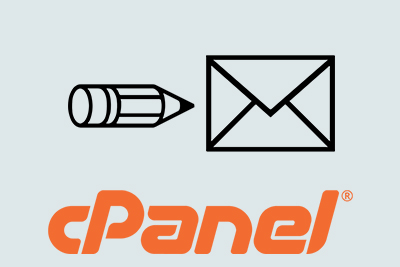
This demo assumes you’ve already logged in cPanel 1) Click the Email Accounts icon 2) Enter the new email address here 3) Enter and confirm a password for the email account 4) If you want to set a quota limit for the account, you can do so here. Then, click Create Account That’s it! The new email address has been successfully created From here […]