How to set up a POP email account on your iPhone

1) First, locate and press the “Settings” icon. It may be on a different screen or in a different location than shown here. 2) Then select “Mail, Contacts, Calendars”. 3) Select “Add Account”. 4) Then choose “Other”. 5) Press “Add Mail Account”. 6) Enter the Name, Email address, and Email password of the email account you’re adding. A “Description” will automatically […]
How to Create A POP Email Account
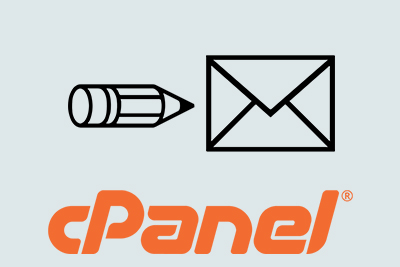
This demo assumes you’ve already logged in cPanel 1) Click the Email Accounts icon 2) Enter the new email address here 3) Enter and confirm a password for the email account 4) If you want to set a quota limit for the account, you can do so here. Then, click Create Account That’s it! The new email address has been successfully created From here […]