Cloud Hosting 20% Coupon Code!

Looking for MRM Solution Exclusive Cloud Hosting Coupon Code in 2022? You won’t be disappointed as I have negotiated an exclusive deal with MRM that will get you a flat 20% discount on the annual duration plan of any Cloud Hosting Packages. COUPON CODE: HAPPY20 How To Use MRM Coupon 2022 Below are the steps to get a […]
Using the Disk Usage Viewer in cPanel
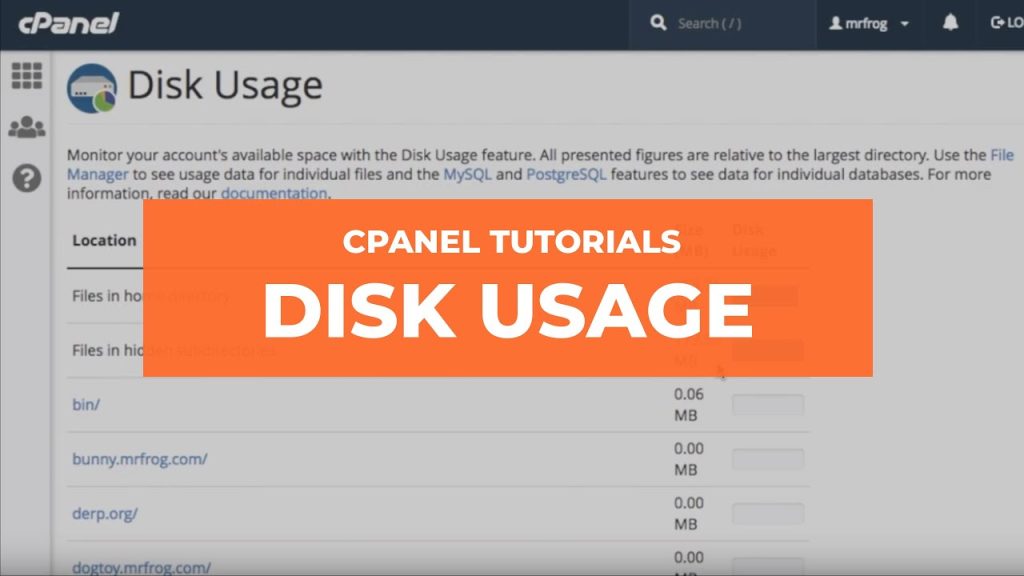
This article covers how to check disk space usage in cPanel. STEP 1: Log in to your cPanel: https://yourdomainname/cPanel STEP 2: Click on “Disk Usage” under the section “Files”: STEP 3: At the bottom of the page you can expand the folders by clicking the “>” on the left of the folder name: STEP 4: […]
How to use File Manager in cPanel

Accessing File Manager Settings File Manager Interface Upload Copy/Move Create a new File/Folder Delete Restore Edit Compress Extract Change Permission How to Accessing File Manager 1. Log into your cPanel account and navigate to Files section >> File Manager menu: For cPanel Basic Theme: For cPanel Retro Theme: For quick access to the File Manager, use our cPanel shortcut 2. You will […]
How to backup your website in cPanel

Last week we discussed some WordPress security tips A backup system should form part of any WordPress security strategy you have in place, so that if anything unfortunate happens, you can restore a previous version quickly. Whilst you should have an automated WordPress backup solution in place, having multiple backup systems is something we strongly […]