How to Fix the Deceptive Site Ahead Google Warning
While surfing the web, you might have observed a google warning message as “Deceptive site ahead”. Whenever google recognizes a website for exposing personal user information it flags that website as “Deceptive”. Deceptive site warning creates a lot of negative impact on the website. It may even lead to a sudden loss of user traffic, […]
How to Migrate Email Accounts (cPanel to cPanel)

Overview This article will walk you through how you can transfer your email accounts from one cPanel to another. This process is also known as Email Account Migration. Legend: cPanel A = Server that the email account is currently on and will soon be moved from.cPanel B = Server that you want to move the email account […]
How to setup an IMAP email account on your iPhone
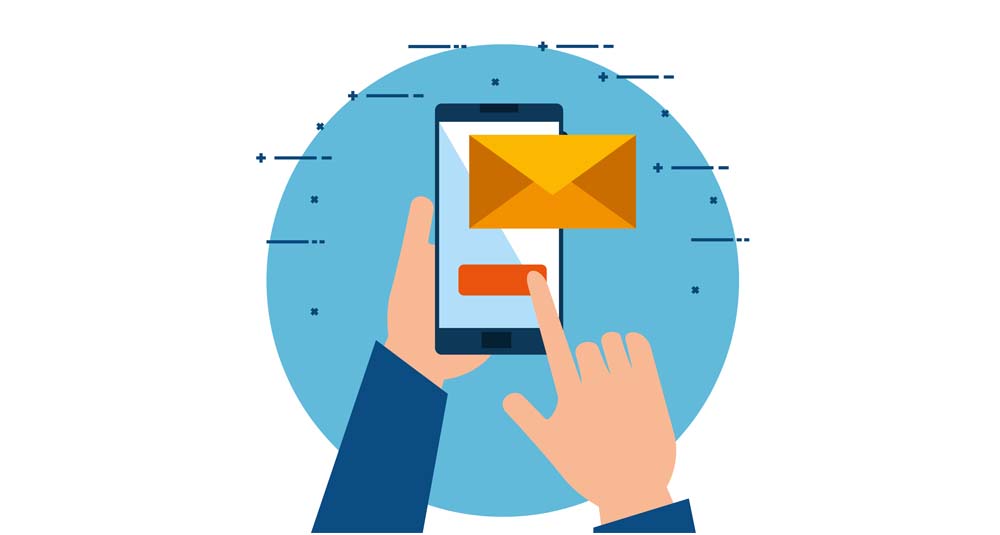
PLEASE MAKE SURE THAT IF YOU ARE SETTING UP THE SAME EMAIL ADDRESS ON MULTIPLE DEVICES LIKE IPHONE, IPAD AND COMPUTER YOU SHOULD SET UP AN IMAP EMAIL ACCOUNTS ON ALL YOUR DEVICES Before you start: Please ensure you know your email user name (this is usually the full email address) and password. Italicised text is […]
How to set up a POP email account on your iPhone

1) First, locate and press the “Settings” icon. It may be on a different screen or in a different location than shown here. 2) Then select “Mail, Contacts, Calendars”. 3) Select “Add Account”. 4) Then choose “Other”. 5) Press “Add Mail Account”. 6) Enter the Name, Email address, and Email password of the email account you’re adding. A “Description” will automatically […]
How to Create an Auto Responder

Getting Started: Creating Email Autoresponders An autoresponder is an automatic system that will immediately send a reply message to every incoming message. So if you go on vacation you can set up an autoresponder on your email account and an “I’m on vacation, I’ll be back next week” response will be sent to all incoming messages. Creating […]
How to Create a Default Email Account
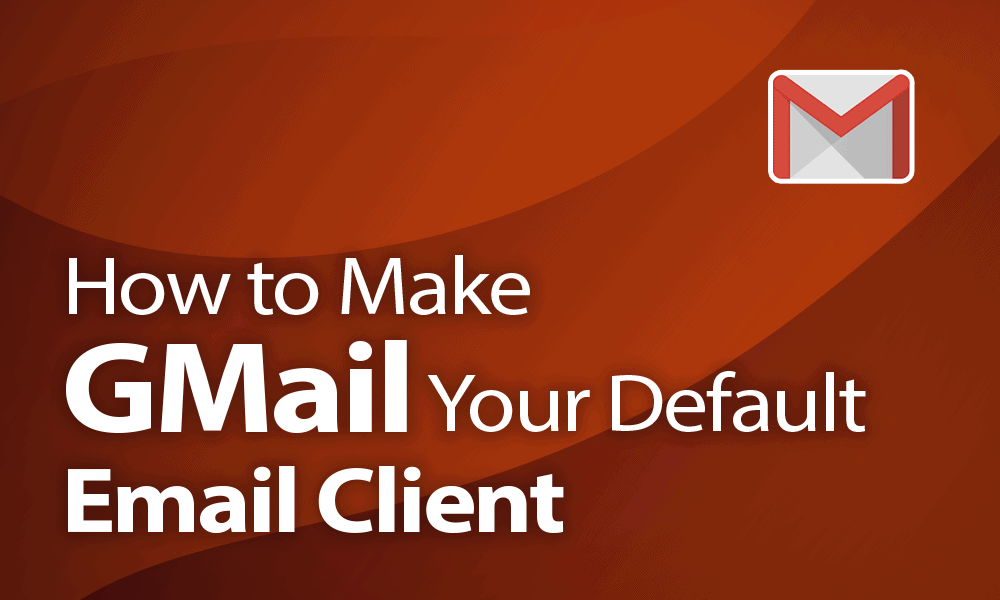
You may notice an email address in your MRM SOLUTION account called “Default.” That email account is automatically created when your cPanel user is created. On some systems, a default email address acts as a “catch-all.” That means any email addressed to the domain for a non-existent email user winds up in the default email […]
How to Create A POP Email Account
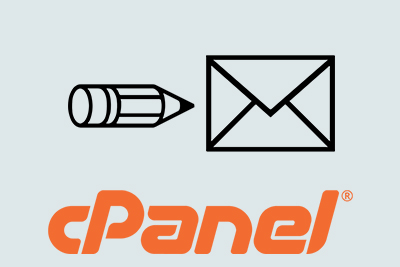
This demo assumes you’ve already logged in cPanel 1) Click the Email Accounts icon 2) Enter the new email address here 3) Enter and confirm a password for the email account 4) If you want to set a quota limit for the account, you can do so here. Then, click Create Account That’s it! The new email address has been successfully created From here […]
How to Use Webmail in cPanel, 2 Easy Methods

Today we are going to look at 2 ways you can use webmail. The first is directly through the cPanel and the second is by using the address bar. While both of these will give you the same results, using the address bar is quicker and simpler. That said, let’s start with the cPanel approach. […]